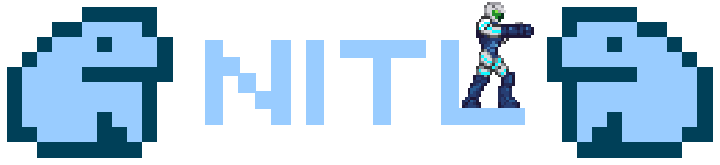Hello everyone, this is about as much of the change log for all updates from Demo 3 since the original Demo 2 release as I can gather.
Screenshots at the bottom!
Demo 2 -> Demo 2.8.5 Change Log:
Player
Overhauled ground collision detection
Overhauled wall collision detection
Overhauled slope collision detection
More reliable ground detection
Changed how damage knockback is applied
Increased Bomb hit duration for easier bomb jumping
Increased Bomb jump height
Adjusted morph jump height
Added Ledge Tolerance (aka Coyote Time)
Speedbooster loss on directional change
Enemies
Reduced Dive Bat HP
Now have terminal velocity, no longer speed up infinitely when falling
Removed Dive Bat upwards attack
Mechanics
Added Switch Gates
Added Wave Beam, beam shots go through environment
Added Plasma Beam, beam shots go through enemies and deal per frame damage (capped at 60 times per second)
Added Charge Beam, charge beam does 4x damage
Added Splitter Beam, shooting 3 projectiles instead of 1
Added Ledge Grabbing
Added Ledge Climbing
Added Ledge Aiming
Charge Beam attracts pick-up items
Graphics
Parallax Backgrounds
New Power Beam Sprites
New Ice Beam Sprites
New Wave Beam Sprites
New Plasma Beam Sprites
New Charge Beam sprites for all beam variants
New Player Animations for Ledges
Removed all compression settings in sprites, fixing artifacts and blurriness
Redid in-game HUD to make it cleaner and more readable
Improved Player Knockback animation
Added Zero Damage animation for Player Beam
Added Zero Damage animation for Player Missiles (missile bounce)
Added Save Station animation
Added animated Save Station prompt
Updated Mini Map background for readability
Animated Press Start title screen
Replaced bland ability text with animated banner
Added Ability Cutscene
Updated Ability Item Sprites
Sound
Added Zero Damage SFX on Player Attacks
Fixed missing audio on some doors
Bugs
Fixed pressing jump button while falling in morph mode resetting fall speed
Fixed jumping directly up into an enemy cancels jump instead of continuing
Fixed object pop-out from previous room when entering a new room
Fixed arm cannon rendering in front of legs when crouching and aiming diagonally down
Fixed wall detection bug causing player unable to move
Fixed Player Run SFX playing incorrectly
Fixed Morph Mode bug clipping in shafts
Fixed Camera Fade jump when entering new rooms
Fixed Dive Bat slowing down when against a wall
Fixed Enemy player detection
Fixed Wall Jump freezing the game in shafts
Fixed Crumble Blocks not reappearing
Fixed Arm Cannon being mirrored when player is facing camera
Fixed not being able to start sprint while on slope
Fixed sprint cancelling after mounting slopes sometimes
Miscellaneous
New and animated Title Screen (kept old WIP title though)
New Map Screen
New Pause Screen
New Status Screen
New Credits Screen
New Game Over Screen
Incrementally updated from Unity 5.5.2f1 to Unity 2020.2.4f1 (Yes, Demo 2 is that old)
Save Stations (Saving and Loading)
Project-wide optimization, upwards of 6x the performance of Demo 2
Pause Screen fully navigable via Gamepad and Keyboard
Can now save via Gamepad/Keyboard using the Save Station Prompt
Added option for CRT Filter
Added option for V-Sync
Added Rebindable Input
Added Game Time tracking
Added Item Collection Rate tracking
Added Demo Completion Screen
In-Game Pause Screen w/ Options Menu
Added options toggle for ability cutscene
--------------------------------------------
Demo 2.8.5 -> Demo 3.0.0 Change Log:
Player
Added 1/60 second pause when landing for easier precision jumping
Adjusted jump height values
Sped up ledge climb speed
Added acceleration when starting to move
Updated slope logic to average multiple checks to prevent clipping
Fixed being able to morph when in the front idle animation (camera facing)
Fixed bug causing run speed to reset when running left
Fixed holding both left and right next to wall allowing wall jump
Added Morph jump gap assist when jumping up tile-wide gaps
Added buffer for ledge climb input
Added slow down when in liquids (water/lava)
Added Placeholder Death VFX
Fixed issue where player couldn't bomb jump on slopes
Changed how knockback works
Enemies
Added Simple Turret (not in Demo 3.0.0)
Redesigned Dive Bat, now drops and explodes
Redid the implementation for the Crawler
Added Hop Enemy B
Added Hop Enemy C
Added Small Egg Enemy (chance to spawn pick-up or enemy)
Added Large Egg Enemy (chance to spawn pick-up or enemy)
Added Small Worm Enemy
Added Large Worm Enemy
Added Small Venus Plant Enemy
Added Large Venus Plant Enemy
Added Biceraptor (not in Demo 3.0.0)
Added Small Space Fly Enemy
Added Large Space Fly Enemy
Mechanics
Ledge Grab forces morph climb if there's a frozen enemy above
Wall Jumps can now be done more reliably
Added Large Energy Pick-Up
Added Medium Energy Pick-Up
Graphics
Updated Dive Bat Sprites
Updated Bomb animation
Updated Bomb explosion animation
Updated Enemy Death Explosions
Updated Player Knockback animation
Fixed arm cannon animating during room transitions
Sound
Added Audio Tracks
Added Audio Track transitions between areas
Fixed Missile Fired SFX being played when out of missiles
Bugs
Fixed non-crumble blocks reappearing on top of player
Fix for issue with running into walls
Fixed CRT Effect stopping when game paused
Fixed Ledge Grabs cancelling player hit animation and control disable
Fixed Ledge Grab stuck cases
Fixed Beams shooting out of missile hatch when out of missiles
Fixed using save and elevator stations while in morph mode
Fixed Ledge Climbing not working correctly above 120Hz
Fixed issues when playing above 120Hz (i.e. getting stuck on ground, see tilemap change)
Fixed issue when holding left & right when ledge climbing
Fixed issue with ledge climbing into enemy resulting in infinite bounce
Fixed being unable to stand on unfrozen enemies sometimes
Fixed player collision not detecting frozen enemies as walls
Fixed room transition issues with V-sync off / at high FPS.
Miscellaneous
Updated from Unity 2020.2.4f1 to 2022.3.0f1
Optimisation for Player Collision State
Optimisation for General Enemy AI
Added Object Pooling for Player Beams
Added Object Pooling for Player Missiles
Updated Camera for smoother movement and feel
Optimised Parallax Scrolling
Updated Tilemap from custom implementation to Unity's native Tilemap system (it didn't exist back then)
Save Prompt now uses only one button for confirmation, ignores all other input
Added Elevator Stations
Added Music volume settings Added SFX volume settings
Updated Lava implementation
Added Water implementation
First Missile Tank grants 10 missiles instead of 5
Doubled Bomb Damage from 4 to 8
--------------------------------------------
Demo 3.0.0 April 29th - June 2nd Change Log:
These are updates to Demo 3 that have been shadow dropped since it was first released on April 29th 2023 up to June 2nd 2023.
Enemies
Increased Large Venus Plant enemy health
Replaced large worm getting stuck on door in area 2
Graphics
Added Water Sprites
Added Water sway effects
Updated Water color
Added Water Distortion Effect
Updated Lava Sprites
Added Water Splash VFX
Added Lava Splash VFX
Bugs
Fixed Missile Trails not resetting/appearing correctly
Fixed Beam Trails not resetting/appearing correctly
Fixed Beam shots disappearing after being fired sometimes
Fixed Missile Trailing not fading out after hit
Fixed morph bombs bouncing off switch gates
Fixed Continue button loading saves from old demos
Miscellaneous
Added Object Pooling for Player Bombs
Improved projectile explosion position accuracy
Updated Wave Beam screen edge detection
Hid Continue button if save is incompatible
Thank you for reading, there are some more changes on the way!
Namely, the last updates to Demo 3 will come in 2 parts: Audio and Bosses.
The Audio update will feature proper sound effects for all player
actions and most enemy actions, to replace the current fairly bad ones.
Bosses Update will feature at least one boss added to Demo 3, notably the final boss which is be located behind the door that currently leads to the end of the demo.
Demo 2 vs Demo 3 Comparison Screenshots:
Title Screen: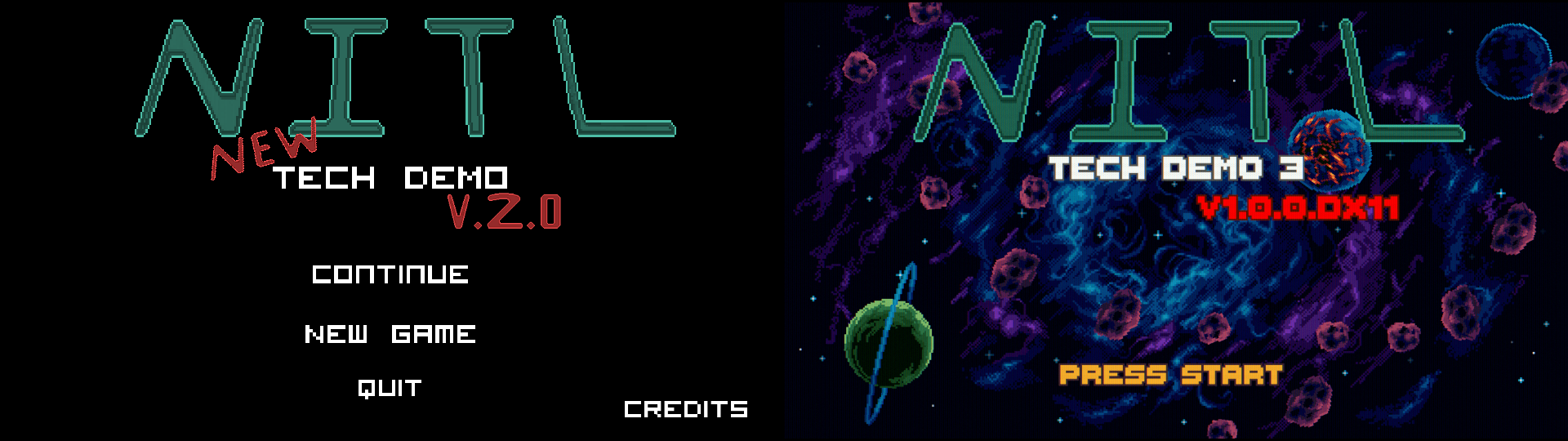
Title Screen Animated:
Starting Room: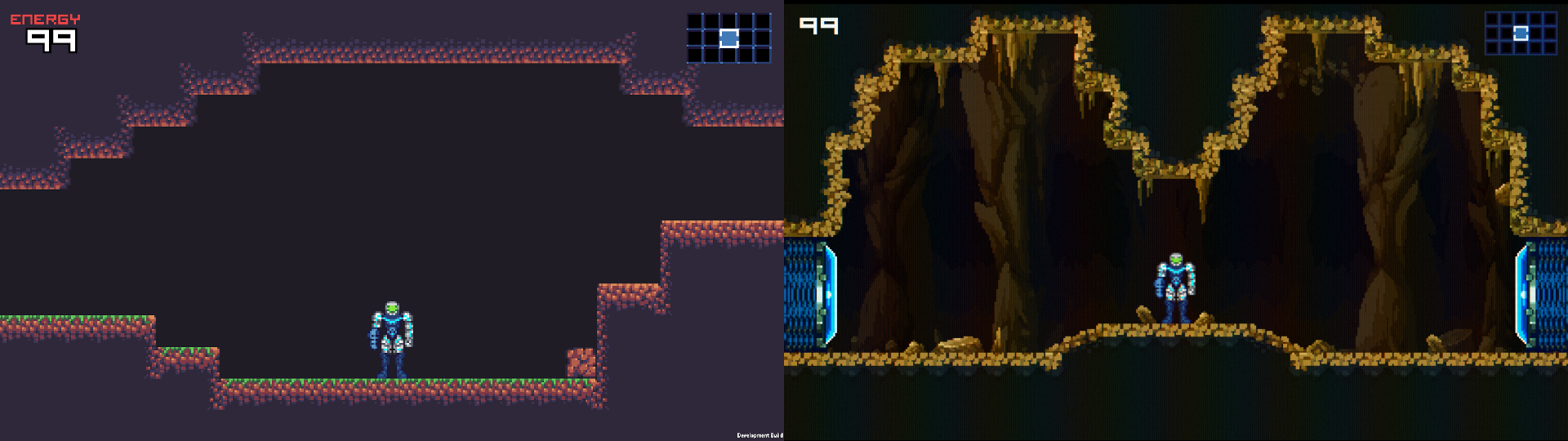
Map Screen and Map Size (62 vs 120 rooms):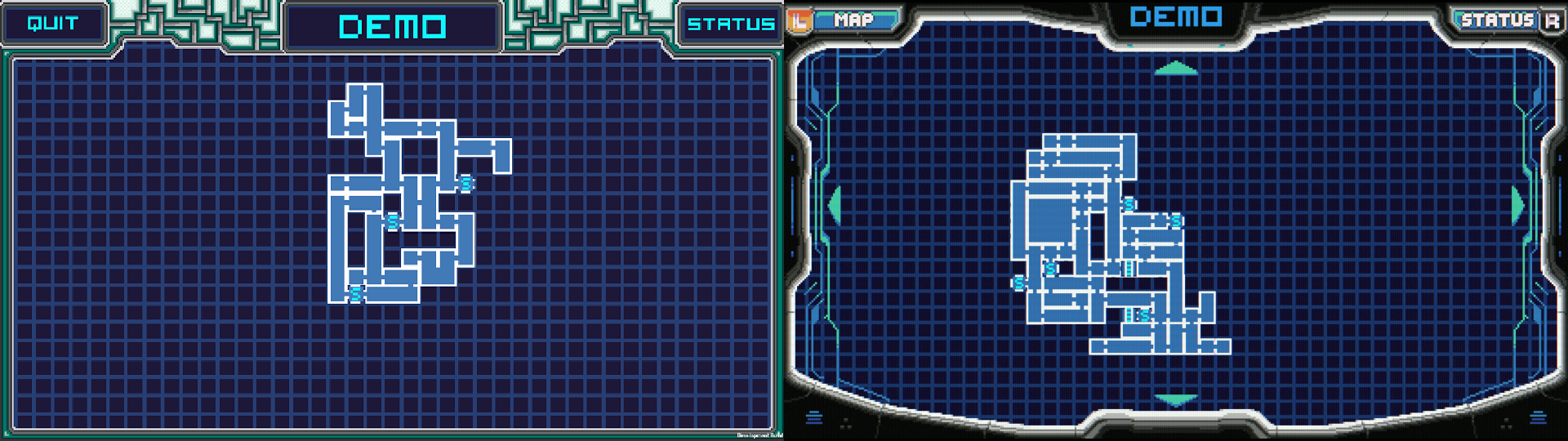
New Status Screen: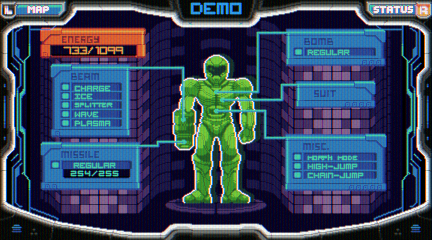
New Water, with splash and distortion effects: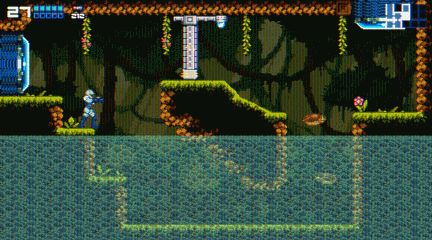
Updated Lava, with splash effects: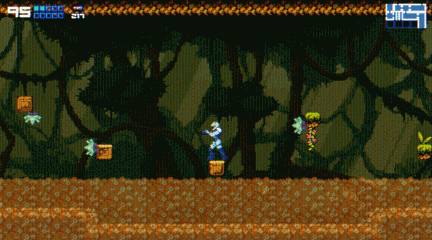
New Elevator Stations: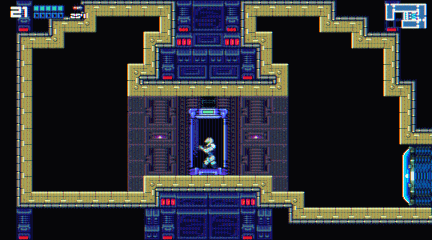
Soak up the atmosphere: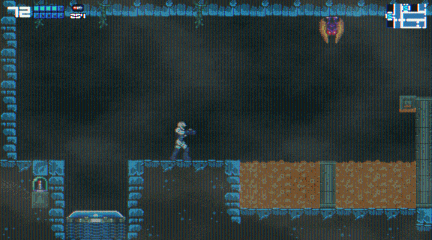
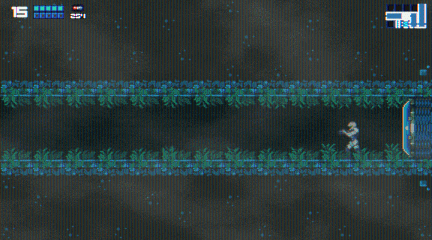
Demo 1-3 Size Differences:
First Public Demo (Infogamer Tech Demo):
- Total Rooms: 20
- Room size: 24x14
- Map size: 5x4 grid
First finished demo ever released for NiTL, showcased at the Infogamer Reboot game expo in Croatia.
Second Public Demo (V2 - V2.8.5):
- Total Rooms: 62
- Room Size: 27x15
- Map Size: 10x12 grid
Third Public Demo (V3):
- Total Rooms: 143
- Room Size: 27x15
- Map Size: 12x15 grid
Showcased at the Cancer Society Game Fare in New Zealand.
Demo Map Sizes in terms of tiles:
- First Demo: 6,720 tiles
- Second Demo: 25,110 tiles
- Third Demo: 48,600 tiles
Download Link: